I finished and posted up my first Skillshare class this week! People often ask me what I’m using to draw on photos. I think it’s more straightforward than it looks, but there are also useful Photoshop skills that can make the integration a little more advanced, so I thought it would be a good introductory-level technique to share.
Here’s the course link: http://skl.sh/1Q3M2EP.
Here’s the trailer:
Skillshare vs. the Rest
I like learning online and in the past two years I’ve tried a lot of the popular ones: YouTube, Udemy, Lynda, Coursera, and of course Skillshare. I feel Skillshare has the most designer/creative-friendly UX/UI, and I also like their approach/platform the most: teachers are teaching a specific skill through a straightforward and attainable project, so it’s less intimidating for both teachers and students alike. E.g. instead of teaching “Everything You Need to Know About Photoshop,” I can do something more specific I feel I can actually address. Classes are split up into bite-sized sections, and there is a generally well-designed community section to allow for discussion, sharing projects and giving feedback from simple likes to involved comments.

Learning vs. Teaching
That said, learning and teaching are very different. I had been a passive observer on Skillshare for a while before deciding I wanted to try making a class for them. I will say making these videos takes so much longer than I expected. That’s partly because although I am a n00b to video, I would see well-done classes by experienced teachers and want to make my first one as good as that. Ira Glass problems, for sure. (Click the Ira Glass link if you don’t get my reference, it is a fantastic quote.)

If nothing else, even if I never make another class, I learned a lot from this experience. I went from having never used iMovie (or any other video editing software) to making six videos with talking heads, screencasts, graphics, overlays, audio and music. I definitely saw an improvement from my sad first video attempt to my final (I started this in November/December and took a break before earnestly picking it back up in February). iMovie is as intuitive as any of Apple’s other made-for-the-masses products, but there was still the initial learning curve. I will write a separate blog about some things I wish I knew before starting! Spoiler: They mostly have to do with file size and harddrive space, not fun at all D:
And I have to say, it really is so rewarding to already see student projects being shared on Skillshare and on Instagram T_T


All in all I’m just really glad to have finished something I wanted to try. To see everyone who has signed up and shared projects already just makes it that much more worth it.
If You’re Interested…
Usually you would need a Skillshare subscription ($10/month but they often have specials, and I think almost always have first month free trial), but I want to make my Skillshare class (and any future ones) free for my followers. So you can sign up for the class here for free through this link:
Cheers 🙂 -MC


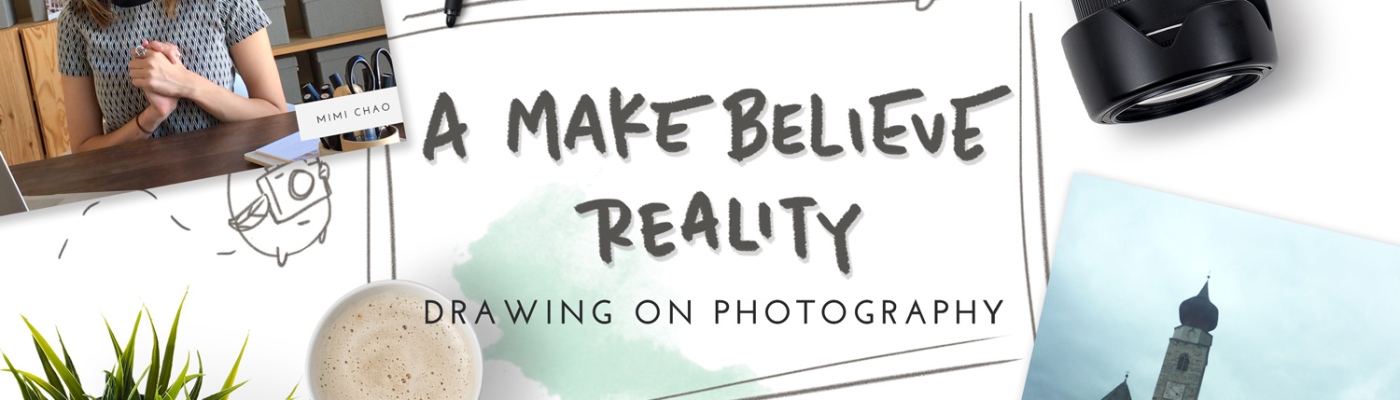
Yay free future classes!!? I’m so excited about this! Thanks Mimi.
LikeLike